If you run a website which needs to display events such as conferences, meetings or other types of gatherings then a good event calendar plugin can make this a lot easier than adding the information by hand – with an event calendar you can display all your upcoming events in an easy to view fashion. With some of these types of plugins you can also take bookings and even handle online payments if you are charging for the event.
If you search for Event Calendars for WordPress on Google, you will find lots of free and premium plugins. Some of these are totally free and don’t offer basic functionality, others are full-featured event booking and calendar management plugins. Finding the perfect event calendar plugin can be a challenge so we have compiled a list of the best free and premium Event Calendar Plugins for WordPress. Whether you want to notify your users of a webinar or want to be able to charge them for tickets to an offline gathering, I am sure you will find a plugin in this list that is perfect for your use case.
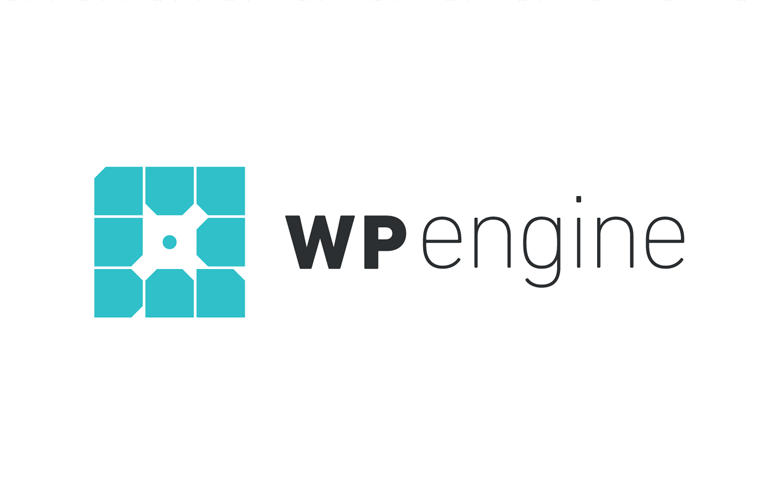 Exclusive WPEngine Coupon Code for AlienWP Visitors!
Exclusive WPEngine Coupon Code for AlienWP Visitors!Get 5 Months Free & 30% Off All Plans.
Click the coupon code to copy and open the link »
Simple Calendar – Google Calendar Plugin
Simple Calendar is a basic free plugin that fetches your Google Calendar feed, parses it and then displays it as a calendar on your website. It allows you to display events from any public Google Calendar. With this plugin, you get to manage your events using the beautiful Google Calendar interface.
This plugin offers multiple designs for the calendars to help you match it with your Theme’s design. All the calendars you create with this plugin are fully responsive and work on all smartphones.
While the basic version of the plugin is available for free and offers dozens of useful features, you can buy additional add-ons for this plugin to get more features. You can buy the Google Calendar Pro add-on for this plugin if you want to be able to use it with Private Google Calendars.
Features:
- Multiple designs available to choose from.
- Allows you to combine multiple calendars and display them as one.
- Works with any Google Calendar that is public.
- Manage all your events in the Google Calendar app.
Price: Free
The Events Calendar
The Events Calendar is the most popular Event Calendar plugin for WordPress. It offers a free as well as a premium version.
The free version of this plugin offers dozens of useful features. It not only allows you to quickly create event calendars, it also offers you dozens of customization features. It allows you to choose between Month view, List View, and Day View.
This plugin also allows users to search for events in your calendars.
The Events Calendar plugin is really flexible and has been scaled to be used on websites with over 25 million unique visitors a month.
This plugin is made for developers. This means it offers out-of-the box extensibility and customization. You can not only extend the functionality but also make changes to the existing functionality like the Stylesheets.
While the free version of this plugin offers a lot of functionality, you can also buy the pro version or the add-ons for this plugin to add more functionality.
Features:
- Comes with full support for Microformats which helps improve your SEO.
- Multiple design variations to choose from.
- Offers an upcoming events widget.
Price: Free. Pro version starts at $89 for one site.
Stachethemes Event Calendar
Stachethemes Event Calendar is a premium plugin sold on Envato. It is one of the most popular Event Calendar plugins on the Envato Marketplace.
Being premium, this plugin comes with dozens of features and customization options. It comes with support for Visual Composer to help you easily customize your event calendars.
This plugin also comes with support for WooCommerce. It offers multiple views to choose from including a default, month view, week view and a day view. It also comes with support for iCalendar.
Features:
- Multiple view modes to choose from.
- Over five different content sections available.
- Import and export your event calendars.
- Dozens of useful customization options.
Price: $15.
EventOn
EventOn is the best selling Event Calendar plugin on the Envato Marketplace. It has sold over 28000 copies. It offers a minimal design that is fully responsive and works on all devices.
This plugin offers over 200 features and allows you to customize almost all aspect of your Event Calendars. You can choose from multiple design options including an Event List, Tiled Event Layout, and Event Card. It comes with support for single and multiple day events. You can create events all day events and events with no end date or time. It also allows you to import and export your Event Calendars in ICS format.
If you want more control over the design, you can also add your own CSS styles.
This plugin also comes with support for PayPal payments. This means you can easily sell tickets for your event on your website. This plugin is available for purchase at just $24 but it comes with all the features you will ever need.
Features:
- Over 200 features.
- Multiple design options to choose from.
- Allows you to use Custom CSS Styles.
- Import and Export Event Calendars.
- Create Single day and multiple day events with or without an end date and time.
Price: $24
My Calendar

My Calendar is a free Event Calendar plugin for WordPress. It offers a grid as well as a list view for your event calendars.
It allows you to edit not only the CSS but also the JavaScript behaviors of the plugin.
If you want to sell tickets on your own site, you can use the My Tickets plugin by the same author. It allows you to sell your Event Tickets with PayPal using a My Calendar Event Calendar.
- Comes with support for Recurring Events.
- Customize the CSS styles and JavaScript behaviors.
- Support for custom templates for Event Output.
- Choose between monthly, weekly and daily view.
- Allows you to create customized views using Shortcode Generator.
Price: Free
WordPress Pro Event Calendar
WordPress Pro Event Calendar is a premium event calendar plugin sold on Envato Marketplace. With this plugin, you can import events from ICS feeds. And unlike most plugins on our list, this plugin also allows you to import Event feeds from Facebook.
This plugin offers a clean, minimal layout that looks great and works on all screen sizes. The Event Calendars created with this plugin come with support for both Drag and Touch.
It allows you to setup recurring events and offers dozens of customization options. It also allows users to subscribe to a Calendar Newsletter using its integration support for MailChimp.
Features:
- Comes with dark and light color options to choose from.
- Allows you to create recurring events.
- Support for Facebook Events.
- Support for Touch and Drag on mobile devices.
- Fully Responsive Layout.
- Support for WPML to help you translate your Event Calendars into multiple languages.
Price: $27
Event List
Event List is a totally free WordPress plugin. It offers basic functionality of displaying a basic list of events with date, time. Location and other details. You can display this list of events using the Shortcode in your posts or the Widget.
It comes with support for multi-day events. It allows you to edit the event details using WordPress’s default Post Editor.
This plugin also allows you to import and export multiple events via a CSV file.
Features:
- A totally free plugin that offers basic functionality.
- Allows you to create multi-day events.
- Support for Importing multiple events using a CSV file.
- Allows you to Sync event categories with post categories.
- Allows you to filter events using date and category.
Price: 100% Free.
Event Espresso
Event Espresso has everything you will ever need. It not only allows you to add Event Calendars to your website, it also allows you to sell tickets on your website.
This plugin comes with dozens of customization options and allows you to customize everything from the Color Scheme and Typography to the CSS.
It comes with an Attendee Manager to help you manage the attendees. It allows you to create event registration forms within seconds.
This plugin comes with support for Event Schema Markup which is great for SEO.
If you are just starting out, this plugin might not be the best choice for you. The pricing starts at $79 for just one site. While the price is a little high, it is an all in one solution.
Features:
- Allows you to password protect your events.
- An easy to use event and attendee manager.
- Allows you to easily sell tickets to your event directly from your website.
- An all-in-one solution.
- Allows you to completely customize the event design to suit your website’s design.
Price: Starts at $79 for one site.
WordPress Events Manager
WordPress Events Manager is a free WordPress plugin. It allows you to create single-day and multi-day events for your Event Calendars. You can also setup Recurring Events.
It allows you to create your own custom event attributes. It comes with a widget that you can use for Events, Locations, and Calendars.
This plugin comes with support for WordPress Multisite, BuddyPress and Google Maps.
While the free version comes with dozens of useful features, you can get the pro version if you want to be able to sell tickets to your events on your website.
Features:
- Support for Single-day, Multi-day and Recurring events.
- Comes with support for BuddyPress.
- An easy-to-use bookings manager.
- Support for WordPress Multisite.
Price: Free
All-In-One Events Calendar
All-In-One Events Calendar is a free WordPress plugin by Time.ly. It offers a beautiful, minimal design for the Event Calendars.
The plugin offers a Monthly, Weekly, Daily, Posterboard and Agenda view for your event calendars. It allows you to filter events by Categories and Tags. It also allows you to create Recurring events with dozens of configuration options.
All events that you create with this plugin link back to the original calendar and are optimized for SEO. And if you want, you can also add a featured image to both Events and Categories with this plugin.
While the free version does come with some amazing functionality, you can always add more features by purchasing the premium add-ons available.
Features:
- Comes with a simple inline Calendar theme editor.
- Support for Embedding Google Maps.
- Allows you to create recurring events.
- Offers an upcoming Events widget you can use in your sidebar.
- Fully mobile-responsive and looks great on all devices.
- Allows you to add featured category and event images.
- Each event created with this plugin is optimized for SEO.
- Support for Daily, Weekly, Monthly, Agenda and Posterboard views for your Event Calendars.
Price: Free
Can’t Decide?
If you still can’t decide which plugin is the best for you, let me make it easy:
If you are just looking for a free plugin that offers the basic functionality, then look no further than simple calendar. It is free and allows you to easily manage your calendar events using Google Calendars. The free Events Calendar is also a good choice if you need some more functionality with the option to upgrade to a paid version later on if you need even more features.
On the other hand, if you are looking for a premium plugin that allows you to customize everything and offers tons of functionality, The Events Calendar Pro or Stachethemes Event Calendar is the best choice. Both offer dozens of features and allow you to customize almost everything. If you want to be able to sell tickets online, you can get the Plus version of The Events Calendar. It is a complete solution for Online Ticketing.
Whether you are about to host a webinar or a conference for thousands of people, I hope you were able to find the perfect plugin for your use case.
If you have any questions or suggestions, let us know in the comments section below.










